Needle vs. Godot vs. Verge3D
See how Needle, Godot, and Verge3D compare across key features and capabilities for usage on the web and creating XR experiences for designers, developers and teams.
View all platform comparisonsWeb-first runtime integrated with Unity and Blender plugins, complemented by Needle Cloud for optimization and hosting. Needle |  A feature of the free and open-source Godot Engine, allowing projects to be compiled to WebGL and Wasm for browser deployment, though with some limitations. Godot | 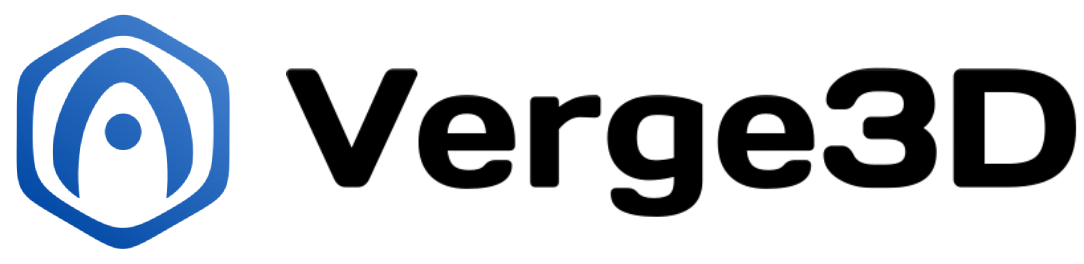 A commercial toolkit for creating interactive 3D web experiences directly from Blender, 3ds Max, or Maya using visual scripting (Puzzles). Verge3D | |
|---|---|---|---|
Core Platform & Workflow | |||
| Solution Type | 3D Engine Cloud Platform Optimization Tool Web Component Needle Solution Type:
3d-engine, cloud-platform, authoring-tool, optimization-tool, web-component A comprehensive suite including a runtime engine, cloud services for optimization/hosting, authoring via Unity/Blender plugins, and embeddable web component output. | 3D Engine Godot Solution Type:
3d-engine, authoring-tool Allows exporting projects made in the Godot Editor to run in browsers using WebGL/Wasm. | 3D Engine Framework Verge3D Solution Type:
3d-engine, authoring-tool, Framework A toolkit comprising a WebGL-based engine and tools for exporting/adding interactivity (Puzzles) from DCC software. |
| Made for the web | Needle Made for the web:
Yes Built from the ground up for the web, focusing on fast loading, efficient rendering, and cross-platform web deployment. | Godot Made for the web:
No Web is an export target, not the primary design focus. Performance and features may lag behind native builds. | Verge3D Made for the web:
Yes Generates optimized output suitable for web deployment, mostly for product visualization use cases. |
| Typical Workflows | Unity Editor Blender Editor Code HTML Asset Upload Needle Typical Workflows:
Unity Editor, Blender Editor, Code, HTML, Asset Upload Primary workflow involves using Unity or Blender as the authoring environment, exporting scenes and logic. Custom scripts (TypeScript/JavaScript) extend functionality. | Standalone Editor Code Godot Typical Workflows:
Standalone Editor, Code Development uses the integrated Godot Editor, with scripting primarily in GDScript or C#. | DCC Integration Visual Scripting Verge3D Typical Workflows:
DCC Integration, Visual Scripting Workflow centers around preparing scenes in Blender, 3ds Max, or Maya, then adding interactivity using the Puzzles visual editor. |
| Use with Unity | Needle Use with Unity:
Yes Deep integration with Unity Editor via dedicated plugin, allowing export of scenes, C# scripts (transpiled), materials (Shader Graph), animations, and components. | Godot Use with Unity:
No Separate engine and workflow. | Verge3D Use with Unity:
No Does not integrate with Unity. |
| Use with Blender | Needle Use with Blender:
Yes Integration with Blender via addon, supporting export of scenes, materials, animations, and custom logic nodes. | Godot Use with Blender:
Yes Godot has strong glTF import capabilities, making Blender a good companion tool. | Verge3D Use with Blender:
Yes Offers excellent, tight integration with Blender as a primary authoring tool. |
| Interactivity Building Blocks | Needle Interactivity Building Blocks:
Yes Includes a rich set of components for common interactions, animations, and UI elements. | Godot Interactivity Building Blocks:
No Limited built-in components, though components are available in the Godot Asset Library. | Verge3D Interactivity Building Blocks:
Yes Visual Puzzles system provides building blocks for common interactions and behaviors without coding. |
| Extensible with Coding | Needle Extensible with Coding:
Yes Uses TypeScript with full IDE support in both Unity and standalone projects. | Godot Extensible with Coding:
Yes GDScript, C#, or visual scripting, with some limitations in web export. | Verge3D Extensible with Coding:
Yes Supports JavaScript programming alongside or instead of the visual Puzzles system. |
Engine Capabilities | |||
| Physically-Based Rendering | Needle Physically-Based Rendering:
Yes Supports Physically Based Rendering (PBR), custom shaders (via Unity Shader Graph export), lighting, and post-processing effects. | Good Godot Physically-Based Rendering:
Good Supports PBR materials, global illumination (SDFGI, VoxelGI - limitations on web), and various post-processing effects, although web export uses the less feature-rich Compatibility renderer. | Verge3D Physically-Based Rendering:
Yes Leverages three.js features like PBR, aiming to accurately reproduce materials and lighting from the DCC tool. |
| Component System | Needle Component System:
Yes Leverages the component-based architecture of Unity/Blender, extended with custom web-specific components. | Godot Component System:
Yes Uses a node-based scene structure, which functions similarly to an ECS. | Verge3D Component System:
No Logic is primarily driven by attaching Puzzles to objects imported from the DCC scene. |
| Built-in Networking | Needle Built-in Networking:
Yes Built-in real-time networking for multiplayer and collaborative applications. | Godot Built-in Networking:
Yes Includes high-level networking APIs, but web exports have constraints (e.g., no UDP, rely on WebSockets/WebRTC). | Limited Verge3D Built-in Networking:
Limited Networking features can be implemented via JavaScript/Puzzles using external services, but not built-in. |
| Timelines and Sequencing | Needle Timelines and Sequencing:
Yes Supports timeline-based sequencing, complex animations, animator state machines, blending, and more. | Godot Timelines and Sequencing:
No Animation state machines are supported via AnimationTree and AnimationPlayer, however there is no dedicated timeline/sequencing tool. | Verge3D Timelines and Sequencing:
No Sequencing can be programmed using Puzzles, but no dedicated sequencing tools. |
| Animation Controls | Needle Animation Controls:
Yes Supports complex animations authored in Unity (Animator, Timeline) or Blender and exports them for the web. | Godot Animation Controls:
Yes Supports Godot's AnimationPlayer, AnimationTree, and related nodes. | Verge3D Animation Controls:
Yes Imports and controls animations created in the host DCC application (Blender, Max, Maya). |
| Animated Materials | Needle Animated Materials:
Yes Supports material animations, shader graph, and procedural material effects. | Godot Animated Materials:
Yes AnimationPlayer can animate material properties as well. | Verge3D Animated Materials:
No Supports dynamic material changes through Puzzles, but no animation clips for materials. |
| Audio Playback | Needle Audio Playback:
Yes Supports spatial audio configured via Unity/Blender components. | Godot Audio Playback:
Yes Includes Godot's audio engine capabilities. | Verge3D Audio Playback:
Yes Supports audio playback, including positional audio, controlled via Puzzles. |
| Video Playback | Needle Video Playback:
Yes Supports video textures and playback controlled via components. | Godot Video Playback:
Yes Supports video playback using the VideoStreamPlayer node. | Verge3D Video Playback:
Yes Supports video textures controlled via Puzzles. |
| Physics Integration | Needle Physics Integration:
Yes Integrates with physics engines, configured via Unity/Blender components. | Godot Physics Integration:
Yes Includes Godot's built-in 2D and 3D physics engines. | Verge3D Physics Integration:
Yes Physics can be enabled and controlled via Puzzles visual scripting. |
| glTF 3D Support | Excellent Needle glTF 3D Support:
Excellent Uses glTF as its core runtime format and supports import of various formats (FBX, USD, VRM etc.) which are converted. | Excellent Godot glTF 3D Support:
Excellent Godot prioritizes glTF as its primary 3D interchange format. | Verge3D glTF 3D Support:
Yes Uses glTF as an intermediate format and exports glTF-based web applications. |
| Custom User Interfaces | Needle Custom User Interfaces:
Yes Facilitates creation of UI using standard HTML/CSS and frontend frameworks, integrated with the 3D scene. | Godot Custom User Interfaces:
Yes Features a comprehensive set of Control nodes for building complex UIs. | Verge3D Custom User Interfaces:
Yes UI can be created using HTML elements manipulated by Puzzles. |
Web Integration & Deployment | |||
| Web Component | Needle Web Component:
Yes Exports projects as standard web components (<needle-engine> tag) for easy embedding into any HTML page or web application. | Godot Web Component:
No Web exports are typically embedded via iframe or JavaScript loader. | Verge3D Web Component:
Yes Can be embedded into web pages, often via iframe or direct script inclusion. |
| PWA Support | Needle PWA Support:
Yes Being web-native, Needle Engine projects can be easily included in Progressive Web Apps for offline capabilities and installation. | Verge3D PWA Support:
Yes Web apps created with Verge3D can be packaged as PWAs. | |
| HTML/CSS Integration | Excellent Needle HTML/CSS Integration:
Excellent Designed to seamlessly integrate with HTML, CSS, and frontend frameworks (React, Vue, Svelte etc.), allowing blending of 2D UI and 3D content. | Difficult Godot HTML/CSS Integration:
Difficult Interaction between the Godot Wasm instance and the webpage requires JavaScript bridging. | Verge3D HTML/CSS Integration:
Yes Puzzles allow interaction with HTML elements, enabling integration with web page UI. |
| Host Anywhere | Needle Host Anywhere:
Yes The core runtime can be self-hosted on any static server. Needle Cloud features (optimization, hosting, analytics) require the cloud service. | Limited Godot Host Anywhere:
Limited Requires hosting for the exported files (Wasm, pck, JS). Servers need specific configuration (Cross-Origin Isolation headers for threading). | Verge3D Host Anywhere:
Yes Applications can be hosted on standard static web servers. |
| Asset Hosting | Needle Asset Hosting:
Yes Needle Cloud provides managed hosting and CDN delivery for optimized assets. | Godot Asset Hosting:
No Requires external hosting for exported build files. | Verge3D Asset Hosting:
No Requires external hosting for the application files and assets. |
| App Hosting | Needle App Hosting:
Yes Needle Cloud provides managed hosting and CDN delivery for optimized applications. | Godot App Hosting:
No Requires external hosting for exported build files. | Verge3D App Hosting:
No Requires external hosting for the application files and assets. |
Performance & Optimization | |||
| Engine Size | Medium Needle Engine Size:
Medium Optimized runtime aims for minimal footprint, size depends on included features. | Medium/Large Godot Engine Size:
Medium/Large Wasm builds can be substantial, though generally smaller than Unity. | Medium Verge3D Engine Size:
Medium Based on three.js plus the Verge3D framework and Puzzles runtime. |
| Loading Performance | Excellent Needle Loading Performance:
Excellent Rapid development cycles and fast loading times through optimized runtime and asset handling. | Moderate/Slow Godot Loading Performance:
Moderate/Slow Loading times depend on project size and optimization efforts. | Moderate/Fast Verge3D Loading Performance:
Moderate/Fast Aims for good loading performance, depending on scene complexity. |
| Runtime Performance | Excellent Needle Runtime Performance:
Excellent Designed for efficient rendering performance across desktop, mobile, and XR devices. | Moderate/Variable Godot Runtime Performance:
Moderate/Variable Web export performance can be lower than native builds due to browser constraints and translation overhead. | High Verge3D Runtime Performance:
High Leverages three.js for efficient WebGL rendering. |
| Smart Asset Optimization | Excellent Needle Smart Asset Optimization:
Excellent Needle Cloud provides significant automated optimization: LOD generation, mesh optimization, extensive texture compression (Basis Universal, WebP, JPG, PNG) and resizing options. | Godot Smart Asset Optimization:
Yes Offers export options for texture compression (VRAM compression) and other settings. | Verge3D Smart Asset Optimization:
No Optimization relies on export from DCC tools. |
| Mesh and Texture LODs | Excellent Needle Mesh and Texture LODs:
Excellent Supports automatic mesh simplification, level-of-detail generation and automatic texture compression with multiple quality levels. | Godot Mesh and Texture LODs:
No No automatic generation of simplification levels, no web-specific optimizations. | Verge3D Mesh and Texture LODs:
No Basic support carried over from authoring tools, but no dynamic LOD system. |
XR Support (AR/VR/Spatial) | |||
| VR Support (WebXR) | Needle VR Support (WebXR):
Yes Supports VR headsets via the WebXR standard. | Godot VR Support (WebXR):
Yes WebXR support is available but requires custom code. | Verge3D VR Support (WebXR):
Yes Supports VR experiences via WebXR, controllable with Puzzles. |
| AR Support (WebXR) | Needle AR Support (WebXR):
Yes Supports markerless WebAR on compatible Android devices via the WebXR standard. | Verge3D AR Support (WebXR):
Yes Supports AR via WebXR on compatible Android devices. | |
| AR Support (iOS) | Needle AR Support (iOS):
Yes Supports interactive markerless WebAR on iOS devices via WebXR. | Godot AR Support (iOS):
No Quick Look is not supported. | Verge3D AR Support (iOS):
Yes Supports AR via WebXR on iOS, including object placement. |
| AR Support (visionOS) | Needle AR Support (visionOS):
Yes Explicit support for creating spatial computing experiences deployable on visionOS. | Godot AR Support (visionOS):
No Not directly supported via web export. | Verge3D AR Support (visionOS):
No No USDZ/QuickLook support. |
| AR Tracking Types | Surface Image Needle AR Tracking Types:
Surface, Image Supports World Tracking via the WebXR standard on compatible devices. Image tracking is supported on iOS AR but requires a device-specific flag for Android AR. | Limited (WebXR) Godot AR Tracking Types:
Limited (WebXR) Tracking capabilities depend on the WebXR implementation in the browser. | Surface Verge3D AR Tracking Types:
Surface Supports World Tracking via WebXR. |
Ecosystem & Support | |||
| Official Support Availability | Needle Official Support Availability:
Yes Dedicated support available for licensed users. | Godot Official Support Availability:
No Support is primarily community-based. Commercial support providers exist. | Verge3D Official Support Availability:
Yes Support is included with the commercial license. |
| Learning Resources | Needle Learning Resources:
Yes Extensive documentation, tutorials, live samples, and active community support. | Godot Learning Resources:
Yes Good official documentation, tutorials, and a growing number of community resources. | Good Verge3D Learning Resources:
Good Offers documentation, tutorials, and example applications. |
| License | Commercial Needle License:
Commercial Commercial license required for full features and deployment. Free evaluation available. | Open Source | Commercial Verge3D License:
Commercial Requires purchasing a license (Freelance, Team, Enterprise tiers). |